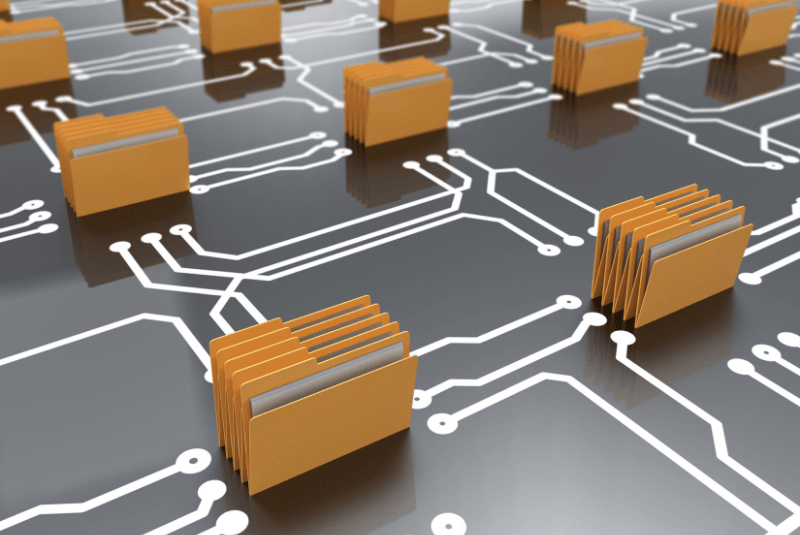Document management software (DMS) is an essential part of any type of business. Document storage locations are many and varied, but all serve the same basic function: to save your all the documents so that they can be accessed at a later date. Document management systems come in two varieties: self-hosted or cloud-hosted. The decision between these two options is one that every business owner must make for themselves based on their individual needs and priorities.
Document management storage locations-
There are four basic options for Document Storage Solution–
Amazon Relational Database Service-
AWS offers Amazon RDS, a MySQL compatible cloud-based relational database service. With Amazon RDS you can set up, manage and scale a relational database in the cloud. It supports multiple engines to store and organize data plus it assists with tasks like migration, backup recovery, and patching.
Docupile provides Amazon RDS for Amazon S3 self-hosted storage systems. Huge platforms like Netflix use the same type of system generating a sea of content online.
Azure storage-
The cloud-hosted version of this system stores documents in Azure blob storage. The on-premise version saves documents to a file share given during deployment in our LCS environment setup.
- Database- Database stores documents in the database version.
- SharePoint- Stores documents in SharePoint Online for the cloud version. The on-premise version is coming soon.
Each storage option is configured by the document type. This means you can set a document type as “Scanning invoices” and choose storage “Database.” Configure all your documents, and then choose Amazon (RDS) and Amazon S3 Storage Solution.
Classes-
While configuring document types, there are different classes of the document. Each level of documents has a specified storage location
- Upload file: The user can choose “Azure Storage” or “SharePoint” locations. This is also compatible with Amazon S3.
- Upload URL: This product is compatible with Database and Amazon S3.
Azure Storage-
The Azure storage system is available for the attach file class of document. Documents in the cloud version are saved on Azure blob storage, on-premise this will save documents in the LCS options.
The system automatically creates a cloud storage version of Azure. The on-premise version SMB 3.0 share is specified at the time of deployment environment. Consider high availability and disaster recovery for these files when you choose to share those reasons anytime it may want them for fulfilling purposes. There should not be any direct access to this folder.
Amazon (RDS)-
Amazon RDS is a SQL database service provider. Amazon RDS manages relational database instances in the cloud and provides an automatic backup system with no fear of losing data during a crisis. Daily snapshots are automatically captured, as well as transaction logs enabling timely recovery, as long as proper measures have been taken to secure your data.
Database –
A database will store documents automatically using the “Upload URL” or “Upload file.” The SQL version of storage is highly available. Documents stored as files won’t have an automatic link to a database and that version is not as reliable.
Cloud versus On-premise
Whereas the cloud-hosted version of a document management system stores files through Amazon S3 bucket or Azure blob storage, the on-premise version of this program only accommodates storage in Azure blob.
Conclusion-
You may decide to store your documents on Amazon S3 or Azur Blob storage. However, I would suggest you go with Amazon S3 as it is safer than Azur Blob storage. Amazon S3 has a stronger backup system in case of disasters like hacking and this provides greater security for your information.