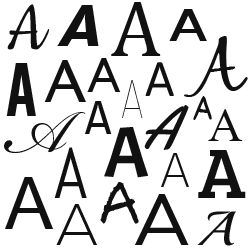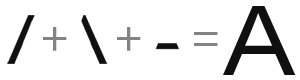One of the challenges humans often face is reading a friend’s handwriting. It was more challenging during postal letter-writing days, but the OCR tool has become more accessible and efficient with computerization.
Humans and computers must be on equal footing to provide the necessary information. Computers use a Keyboard, Mouse or other input tools to communicate with them.
Typing a letter on the computer is much easier for people and machines than writing it out by hand, which is why Optical Character Recognition (OCR) can’t read multiple languages handwritten letters.
Optical Character Recognition (OCR)
Optical character recognition OCR technology (OCR) is a process that converts texts, converts PDF documents, converts images, digital images, handwritten or converted printed, scanned paper documents into machine-readable.
While it may not be as efficient, computers can also have essential OCR capability. Their understanding is nowhere near as good as a human’s. However, they can still recognize shapes that are more than enough for an input of text to be translated into a letter, email, tweet, or any other form of communication.
OCR System combines hardware and software to convert physical documents into machine-readable text. For example, an optical scanner, a specialized circuit board copies or reads text, whereas software generally handles the advanced processing.
Computers need to work harder than humans for any task. If you want a computer to read an old book or read text, first present the scanner with a picture of that page generated on it. Software is also beneficial for Artificial Intelligence (AI) to gain higher innovative methods of Intelligent Character Recognition (ICR).
Computers need to work harder than humans for any task. If you want a computer to read an old book or read text, first present the scanner with a picture of that page generated on it.
Pages created through the scanner are usually in JPEG format. Whether it’s a picture of a page or an Eiffel tower, they’re meaningless to your computer if you don’t scan them first.
To convert all paper documents into a computer-readable format like data entry, you first need some scanning device.
Benefits of OCR
-
No more retyping
Errors like erasing a digital file can come about quickly for computers. But the good news is that it’s easy to replace files with optical character recognition software — all one needs is a hard copy of the original or recent draft.
-
Quick digital searches
Conversion software converts scanned documents into word processing upload files and allow you to save each of them with an individual name. Example: Once a copy has been saved, the user can easily find it by searching for its file or account without going through the categorizing and filing process.
-
Edit text
Once you’ve scanned the document, editing the text recognition within your word processor program is essential. An alternative is to process this data extraction as a separate document and save it in PDF format.
- Typed family recipes
- Rental agreements
- Resumes
- Contracts
-
Save space
Freeing up space in your cabinets can be easy when you receive digital documents. Turn the paper version into editable digital files and save some storage room!
-
Accessibility
An open-source system is a helpful tool to make documents easily accessible. With the computer’s voice-operated program, blind people can quickly scan textbooks, magazines, business cards, and incoming faxes into word processing programs.
How does OCR work?
OCR is relevant both to humans and machines. Humans rely on this to understand textual information passed from a device; the most contemporary example of this would be Wikipedia. For OCR to work correctly, your documents need to be printed in the same font first. But even then, one letter could still have a different appearance than another.
There are two ways to solve this problem.
Pattern recognition
Suppose if everyone wrote the letter ‘A’ in the same format, it would be easier to find a computer to recognize it. You would only need to compare your scanned documents images files with a stored version of the ‘A’; if both match, that’s the document. It is like Cinderella and her fairy godmother “if the shoes fit you.”
Making font characters of the same size and height,
a unique font called Tesseract OCR systems-A developed in the 1960s. It is generally used for bank checks and printed advertising materials that require reliable, legible text.
The strokes of this font were carefully designed. The world still has not adapted to write in OCR-A format, which gives computers a hard time recognizing text written by humans. Technology took the next step and taught OCR programs to recognize written extracted text letters in some standard fonts.
That means they could not read any printed plain text, but they can recognize any font you send them.
Feature detection
Feature detection is known as intelligent character recognition. This more extensive scanning method can detect the same letters but in various ways. For example, if you have an A in a capital letter with horizontal lines, computers can read words using a pattern recognition OCR by following these patterns. But most of the world’s printed material is not in OCR format, and handwritten text is even less likely. However, this problem gets solved – when patterns are detected in neural networks, they go through character recognition to identify them. Computers then have artificial intelligence programs that will automatically extract these patterns.
Artificial Intelligence and Machine Learning
Mighty AI and ML-based technologies combined with ABBYY’s ADRT and other technologies determine the logical structure and recognize its formatting elements, like a table of content, headers, footers, fonts and font styles to precisely re-create the original document.
How optical character recognition improves document management and profit organization?
You’ve got heaps of papers on your desk, and since you’re stuck looking for specific pieces manually, it’s been taking a lot of time. You’re considering scanning everything into a computer using conventional means.
As a human, you won’t have an easier time with conventional means. Use the free online OCR software, and you will be able to work with the documents as you would using Microsoft Word, adobe acrobat or PDF file formats. Technology, fortunately, has made it possible for us to search document annals of any size in a matter of a few moments.
With digital copies, you can enjoy control and the ability to audit them and the visually impaired. Instead of sending paper documents for employees to review manually, document retention and storage can be fully automated or purge old records when necessary.
Digital documents are more precise, searchable, and give you better management capabilities.
Document management software reduces the chances of mishandling or misidentifying sensitive documents. Digital document forms allow users to enjoy complete control over their records.
How does handwriting recognition work?
Some characters make up for the neat, laser-printed computer text. Printed computer texts are far easier to scan than a scribbled handwritten note. When it comes to human handwriting, brains have beaten out computers. We get a rough idea of what’s written on any message, no matter how messy it might be.
Making it easy to recognize
It is difficult for computers to read handwritten notes because they must rely on postal sorting devices to identify zipcode markings on envelopes. These mail sorting machines can read small amounts of legible text and numbers written in uppercase lettering spaced apart for easy identification.
You must have seen forms with OCR engine designed so that boxes for each letter or number are separated with red lines. Some even have a dropout color, pink, to help human beings separate text written by people from the computer’s writing.
what is optical character reader involved in practice?
We often don’t use free OCR software in our industry. These industries are scanning not hundreds but millions of documents every day – that’s a crazy amount! And still, these industries aren’t using an OCR yet. We need to scan a printed book page to edit it and use it in any article on our website.
Features under OCR
- Printout– You must make the printouts as straightforward as possible to ensure the accuracy of your document. Ensure that you are not compromising legibility for clarity by alternating ink colors or printing light text on dark paper.
- Scanning– Use an optical scanner for printouts. You will need a sheet-feed scanner if you use OCR, which determines where pages are arranged on your page. Modern OCR programs will scan each page automatically or use flatbed scanners for one page at a time option of scanning, depending on what program you choose to use.
- Two-color- OCR (optical character recognition) relies on a black-and-white version of the scanned pdf page. Fax machines use a similar process as scanning machines.
- OCR– The OCR programs process each image, processing character by character, word by word, line by line. But in the ’90s, you must have noticed that the OCR programs were slow enough to watch them reading. Now with modern speed software and massive hard drives, these are instantaneous.
- Primary error correction– Some programs allow you to review your documents for modifications and mistakes. An OCR program will highlight misspellings and recognize the mistyped text so you can fix it immediately. Better versions of these programs use near-neighbor analysis to find any other mistakes that may be missed, such as if two words are spelled similarly but mean different things.
- Layout analysis- A good OCR program allows you to search for a word or sentence across the text and detect multi-page, multiple columns of text, tables, images, etc.
- Proofreading– The best OCR programs are not always as accurate as human eyes, but the final stage is proofreading by a human. It is done in an old-fashioned way: reading through everything carefully for mistakes.
OCR Applications
OCR software is one of the sources of productivity for students, researchers, and office workers.
Here are a few of them:
1. OCR Using Microsoft OneNote
Microsoft OneNote has exceptional OCR functionality, which works on pictures and handwritten notes. One has to ensure that the accuracy of the OCR depends on the quality of the photo.
2. Simple OCR
Simple OCR offers handwriting recognition as a 14-day free trial. Machine print recognition does not have any such restrictions.
3. Photo Scan
Photo Scan is a free Windows 10 OCR App available on the Microsoft store. The app is an OCR scanner and a QR code reader convoluted into one. Pointing the app to an image or a file printout or one can also use a PC’s webcam to give it a picture look. However, Photo Scan does not work with PDF files. The recognized text is displayed on an adjoining window. After that, the OCR text is saved in various formats such as Text, HTML, Rich Text, XML, Log format, etc.
4. Free OCR Windows App
Free OCR software is a Universal Windows Platform App. Hence, it is used with any Windows device one owns. It supports 21 languages for analyzing images and PDF to text. The app is free and is used for printed documents, not handwritten text.
5. Easy Screen OCR
Easy Screen OCR is not free but can be used since it is fast and convenient. One can use it free up to 20 times without any subscription. It works from the system tray or the taskbar. The user can capture text or upload a PDF file, though PDFs are less than 50 MB. To convert text on the screen, the user has to right-click on the Easy Screen OCR icon and select ‘Capture’ from the menu. Take a screenshot of any image, website, video, document on the screen by dragging the mouse cursor. Easy Screen OCR displays a toolbar with three tabs. The screenshot tab gives a preview of the captured text. The user has to click the OCR button to read the text from the image. One can set the recognition languages for the OCR in the software’s Preferences. More than 100 languages are supported.
OCR with Google Docs
Google Docs also has an in-built OCR program that recognizes text in JPEG, PNG, GIF, and PDF files. However, the files should be 2 MB or less and text 10 pixels or higher.
Conclusion
Install an OCR on your desktop or mobile devices, and you’ll no longer have stacks of paper documents in your office. You can convert all your old data into digital format.